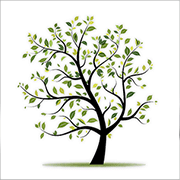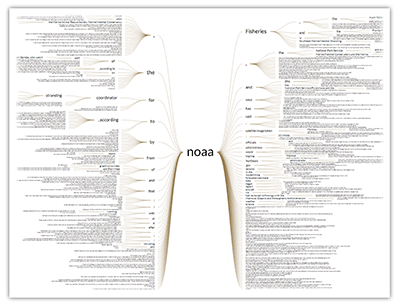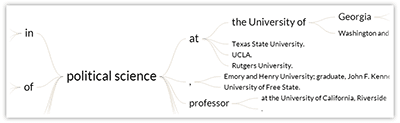Word Tree – Keywords in Context
What is a Word Tree?
The Word Tree visualization is an interactive tool to show the different contexts in which brands or products appear. Its graph-based display facilitates the rapid exploration of search results, thus enhancing our understanding of how language is being used surrounding a certain topic. The module processes the list of concordances of the sentence view and presents them in a more structured manner. Thereby, it emphasizes the usage context of a term. The Word Tree complements the tag cloud. which gives a good overview of the most frequent terms, but does not reflect their usage context within specific sentences.
Visual Representation
The Word Tree visualization is an integral part of the webLyzard dashboard [1, 2]. It allows to quickly grasp the major threads in a public debate. It uses the popular keyword-in-context technique [4] and adopts a symmetrical approach [3]. The search term forms the root of the word tree. The left part displays all sentence parts that occur before the search term (prefix tree). The right part those that follow the search term (suffix tree). These branches to the left and to the right help you to spot repetition in contextual expressions that precede or follow the search term, while font size indicates phrase frequency. The connecting lines between those phrases highlight typical sentence structures.
Processing Steps and Word Tree Example
The Word Tree generator constructs the tree-like structure through several stages. First, it searches for a term such as science. Then, it groups identical phrases containing the term into nodes – e.g., political science. Finally, it creates additional sub-nodes once the sentences start to differ, such as “political science at …”, “political science professor …”, etc. This grouping together of equal phrases into a connected word tree structure sheds light on word usage within the selected sources in a given time interval.
Explore and Visualize
- Hover over a node to highlight related sentences. In the case of leaf nodes, this yields only a single (complete) branch. In the case of intermediate nodes, this shows all branches containing the phrase from the root to the hovered branch.
- Click on the root node (= a term matching the search query) to display alternative root terms. Thereby, you can create variations of the analysis based on different words contained in the query.
- Click on intermediate nodes to create a new graph. The phrase from the previous root to the clicked word becomes the new root. This drill down operation can be used to limit the amount of information shown, for example, or to explore sub-branches of word trees containing a specific verb or noun.
- Expand Tree or Shrink Tree to add or remove hierarchical layers of branches. This lets you hide individual sentences and focus the display on the primary tree structure.
Word Tree References
- Scharl, A., Herring, D., Rafelsberger, W., Hubmann-Haidvogel, A., Kamolov, R., Fischl, D., Föls, M. and Weichselbraun, A. (2017). Semantic Systems and Visual Tools to Support Environmental Communication, IEEE Systems Journal, 11(2): 762-771.
- Fischl, D. and Scharl, A. (2014). Metadata Enriched Visualization of Keywords in Context, 6th ACM SIGCHI Symposium on Engineering Interactive Computing Systems. Rome, Italy: Association for Computing Machinery. 193-196.
- Wattenberg, M. and Viégas, F.B. (2008). The Word Tree, an Interactive Visual Concordance, IEEE Transactions on Visualization and Computer Graphics, 14(6): 1221-1228.