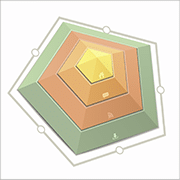Technology Archive 2013-2017
This document reflects the evolution of the webLyzard technology stack between June 2013 and March 2017. For the most current feature updates, please refer to the main release history document.
 2017-03 (Mangrove Monitor)
2017-03 (Mangrove Monitor)
Visual Analytics
- Geographic Map. New rendering engine to visualize the referenced locations in the full set of search results, rather than only analyzing the 50 top-ranked documents (tested with queries for more than 100 million documents).
- Focus on this Point. Tooltip action that returns results within a 100 km radius, automatically extended to 1000 km in case of sparse coverage.
- Dynamic Axis Legend. Hovering technique for trend charts and scatter plots to show the exact position and value along the horizontal and vertical axes.
- Social Network Analysis. Improved force-directed layout algorithm and computation of centrality measures.
- Cluster Map. Optimized layout and on-hover interaction, synchronized between cluster map, tag cloud, and document view.
Dashboard Design
- Adaptive Tooltip. Unified tooltip framework including search results preview (indicator, sparkline), topic associations, and query refinement options (replace, restrict, extend, exclude).
- Mobile Dashboard. New search page to decrease initial load time; optimized performance and re-arranged tabs to prioritize the most popular features.
Data Management and Transfer
- Metadata. Improved data structures and configuration options for custom metadata attributes, to be used in topic definitions, advanced search queries and the drill down sidebar.
- CDN Support. Separation of static vs. dynamic data resources and code elements to enable delivery via a Content Delivery Network (CDN), improving overall performance and decreasing initial load times by more than 25%.
- Transfer Protocol. Encrypted HTTPS connections for all data transfers of the of visual analytics dashboard (mobile and desktop version).

2016-12 (Leopard Gecko)
Visual Analytics
- Relation Tracker. Interactive diagram to reveal significant relations between entities (people, organizations, locations) and topics of interest. The relations’ average sentiment or topic classification can be displayed via color coding.
- Trend Chart. Option to display either the raw data or moving averages in 7-, 30- or 60-day intervals, available for all time series. Optional algorithm to reduce the impact of outliers on average sentiment values.
- Brand Reputation Radar. The Associations (= computed keywords) section is now available as an additional category for selecting chart dimension topics.
Dashboard Design
- Adaptive Tooltips. Extended search dialog with an option to exclude certain topics or keywords from the current search (= Boolean NOT).
- Look and Feel. Layout optimizations (source and entity tables, scatterplot, word tree) and standardized formatting of numbers and chart grid ticks.
- Build Process. Consolidated deployment process, better aligning the desktop and mobile versions of the dashboard in terms of structure and functionality.
Information Management
- Replication. Increased fault tolerance by means of a master-master replicating datastore (MariaDB) for user data, for example user-defined topics.
- Search Queries. Improved space/dash processing in compound phrases.
- Metadata. New data structures and configuration options to include arbitrary per-document metadata fields – to be used in the topic definition, the advanced search dialog and the drill-down sidebar.
Application Programming Interface (API)
- Keyword Computation. API endpoint to return the top associated keywords for a given query, in addition to returning matching documents.
- Visualization. (i) Legends for embeddable charts with interactive highlighting; (ii) URL parameters to customize trend and donut chart dimensions; (iii) loading indicators to minimize the time until the first on-screen activity.
- Documentation. The API documentation has been transferred to Swagger.io, improving readability and standardization in collaborative projects.

2016-06 (Komodo Dragon)
Dashboard Design
- Sidebar Structure. Revised layout with section headers and an option to switch between views; performance improvements; new fonts and icons.
- Topic Management. Extended category and topic options, including Boolean operators for combining multiple topics; Wiki page and e-mail alerts.
- Current Search. Block layout to highlight the feature; instant update once a query has been triggered; “x” icon to remove the current search term.
- Associations. Visual feedback on the current status of the search query by using lower opacity while the list of associations is being updated.
- Drill-Down. New sidebar to complement the topic management section by structuring the results of the current search by source, sentiment or language. Selected attributes are shown in the trend chart; a click on the label narrows down the current search to the selected attribute.
Visual Analytics
- Radar Chart. Tooltip to trigger a search for a particular data point at the intersection of a topic and a dimension; increased query performance and simplified selection of normalization options.
- Keyword Graph. Adaptive tooltip that pre-calculates the number of child nodes to hide the “Expand” option if no additional nodes are available.
- Social Network Analysis. Streamlined rendering process for faster graph layout; improved centrality settings and option to either use Twitter profile pictures or sentiment color to display network nodes.
- Geographic Map. Re-implementation of the “Focus on this Point” feature with a corresponding sorting option in the floating menu of the search results section.
- Charting Module. Embedded versions of the line and donut charts that support searches for multiple queries and a legend for the shown time series.
- Table Views. Improved display of named entities and information sources.
- Help Function. “?” icon for selected visual tools to summarize their function and link to the relevant document(s) of the online user manual.
Data Services
- Topic Editor. Merging of the term list and the topic wizard into a joint editing environment that handles input on a per-line base; includes an expanded view to show all terms that match a given regular expressions, and ability to export the list in CSV or TXT format.
- Data Sources. User-generated video content from Vimeo and Dailymotion as new social media input channels.
- Metadata Management. Standardization and alignment across social media sources for increasing the consistency of frontend representations.
- Aggregation Mechanisms. Major increase in performance, especially in the case of extensive topic definitions and complex regular expressions.
- Cross-Lingual Queries. More aggressive caching strategy to reduce translation overhead when triggering complex queries using the cross-lingual dashboard.
Application Programming Interface (API)
- Story Detection. Extension of the webLyzard Document API to support relations between documents – e.g., for the results of cluster analyses, or to model identified threads in user-generated content.
- WYSDOM Metric. Data acquisition extension to ingest structured time series data via the webLyzard Statistical Data API.

2015-12 (Jungle Runner)
Visual Analytics
- Social Network Analysis. Real-time visualization of Twitter conversations matching the search query, offering a range of centrality metrics and interactive features to investigate the social network structure.
- Cross-Lingual Dashboard. Going beyond multilingual language processing capabilities, the latest dashboard release uses on-the-fly translation to query multiple source languages concurrently and provide visual analytics in Arabic, Chinese, English, French, German, Russian and Spanish.
- Adaptive Date Range. Re-calculation of the time interval window whenever the source selection changes, including improved time zone support.
- Sentiment Color Coding. Optimized sentiment color scheme that aligns contrast and saturation values across all dashboard components.
Topic Management
- Collaborative Editor. Wiki pages allow concurrent editing by all users with read access to a given topic. The system analyzes the edited text in real time, while authors are typing, in order to recommend the most relevant articles from the active set of content sources.
- Adaptive Tooltips for the topic management section support Boolean operators (AND, OR) to combine two or more topics as part of an advanced search query.
Data Services
- Data Acquisition. Increased scalability and multilingual caching to support the requirements of real-time network analyses and the cross-lingual dashboard.
- Search Optimization. The internal index structure has been reworked to allow for faster search snippet creation.
- Topic Export. Download of the full set of predefined topics including their frequency, sentiment and disagreement values in either XLSX or CSV format (identical to the export format for associated keywords).
- Named Entity Recognition. Update of the Recognyze component to the latest DBpedia release (2015-04); improved acronym processing; fourfold increase of the size of the knowledge base, coupled with improved disambiguation to minimize the risk of false positives.

2015-06 (Iguana Tooth)
New Look and Feel
- Goal. Simplicity, intuitive tools and visual storytelling at a glance.
- Solution. Adaptive tooltips and context menus that offer the most relevant actions and settings in the context of the current user interaction. A more lightweight look and feel of dashboard elements further reduces complexity and highlights the actual content; i.e. search results and visualizations.
Dashboard Design
- On-Demand Features. Instead of showing all the available options at once, many dashboard features are now hidden until the user activates them by hovering above the corresponding interface element.
- Multi-Layer Menu Structure. To further reduce cognitive overhead, the new dashboard distinguishes between global, view-specific and element-specific settings and actions.
- Adaptive Tooltips represent the element-specific part of the multi-layer menu structure. They present relevant actions and settings in the context of the current user interaction, and always include the ability to (i) replace the search term, or to either (ii) extend or (iii) restrict the search via Boolean operators.
- Sorting of Search Results. Contained in the new global menu, the sorting of search results by relevance, recency, sentiment and proximity replaces the previous sliders of the advanced search dialog.
Interface Services
- Trend Chart. Redesigned charting module with a new layout and increased feature set; more flexible by eliminating dependencies on third-party libraries.
- Donut Chart. Functionally identical to the previous pie chart, the donut chart provides a better data intensity ratio using the center to display data labels.
- Share of Voice. Complementing the existing time series of frequency, sentiment, and disagreement, the share of voice represents a relative measure of attention that is more robust and meaningful for comparative purposes.
- Entity Map. Click on a displayed entity triggers the adaptive tooltip, with the option to use the selected entity to modify search parameters.
- Topic Wizard. Interactive tool that helps define and refine topics – combining a dialog for prefix and suffix filtering with a word tree-based phrase selection, and translating the resulting query into regular expression format.
Information Management
- Recognyze. Ability to detect and annotate entities contained in GEMET, the General Multilingual Environmental Thesaurus published by the European Environment Agency; dashboard support in conjunction with other entity types such as persons, organizations, and locations.
- Video Content. New processing pipeline for content from YouTube and other video sources, creating a new source tab to access and filter transcript data.
- Metadata View. Optimized dictionary lookup for improved response times.
- Keyword Filtering. Increased labeling precision for the keyword tooltips in the source and entity lists, as well as various other portal views.
2015-06.2
- Geographic Map. (i) Custom base layers to show additional details on demand, using raster image tiles; (ii) choropleth feature in conjunction with reverse geocoding on the country-level to highlight the spatial distribution of data points.
- Source List. Redesigned table with an aggregated view (by source category; e.g. news versus social media) and a detailed view (by individual source; e.g. Web sites such as BBC and CNN or individual social media accounts). Small bar charts indicate the distribution of frequency, reach, impact, and sentiment.
- Source Map. Improved positioning and layout of markers; view-specific menu option to activate or deactivate the labels; optimized color-coding.
- Indexing Strategy. A revision of the indexer increases throughput while reducing portal repository size by about a third; while this update does not impact query response times, it helps to speed up content update cycles.
The 2015-06.2 release can be tested by accessing the Media Watch on Climate Change. Described in a journal paper published in IEEE Internet Computing, this environmental Web intelligence portal integrates English, French and German online content. The new features will be made available across all our other portals within the next couple of weeks.

2015-03 (Helmeted Basilisk)
Interface Services
- Source Map. Improved scatter plot for cross-media analyses; featuring a new look and feel, optional support for data point labels, and animated transitions of the data point distribution for each new query.
- Mobile Dashboard. Separate legend for the line chart and pie chart, as the topic management area is typically not visible on mobile devices.
- Color Management. Option to assign a specific color to a topic – e.g. to increase visibility, or to reflect the corporate identity of brands.
Data Export
- Keywords. Ability to export the top 1000 keywords associated with the current search term in either CSV or XLSX format, including metadata attributes such as sentiment and disagreement.
- Chart Legend. The SVG and PNG versions of the line and pie charts now include a separate legend to convey the context information that is usually provided via the topic management section.
- Sidebar Interaction. Buttons for charts that currently are not shown in the dashboard (and therefore cannot be exported) are hidden from the export list.
- Trend Chart. Additional configuration options to (i) maximize the chart on startup, and (ii) to exclude the dotted line representing the current query in case it is identical to a selected topic.
- Associated Keywords. New filtering component to exclude component terms of n-grams in the list of associated topics, the keyword graph and the tag cloud.
- Optimizations. Various improvements in terms of tooltip positioning, keyword computation, memory management, and view synchronization.
- View Control. Popup function for the various D3-based visualizations, enabling their real-time synchronization across multiple screens.
- Entity Map. Extension of the underlying query mechanism to visualize relations among (i) predefined topics, (ii) computed associations, and (iii) named entities.
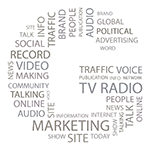
2014-12 (Gila Monster)
Interface Services
- Cluster Map. (i) improved initial layout for smoother entry transitions; (ii) support of automatic scaling; (iii) improved labels; (iv) filter to disregard the query terms themselves in the clustering process to avoid redundant labels.
- Geographic Map. Improved and normalized label sizes for Points of Interest (POIs) based on available canvas size, including a dynamic legend to indicate the specific data range that corresponds to a label.
- Word Tree. (i) Hover menu to query for the set of documents that belong to a sub-tree; (ii) smooth transition to show how certain interactions such as filtering affect the structure of the word tree.
- Entity Map. Improved sorting function to re-arrange the shown entities, new relation slider and a loading indicator that preserves animated transitions.
- Source View. Granular representation of content sources to display the most active social media users (complementing aggregated statistics by platform).
Data Services
- Opinion Mining. Major revision of the sentiment analysis algorithm using context-aware sentiment lexicons, created and applied to disambiguate target terms based on the specific context in which they are being referenced.
- Advanced Search. Specific queries for entities (people, places, organizations) using visual tags in the search bar and the autocomplete dropdown menu.
- Autocompletion. (i) Additional suggestions while users type by considering search term fragments for their identification; (ii) improved calculation of weights to determine the ranking of suggestions.
- Data Export. (i) Option to cancel an extensive download while the progress bar is being shown (see 2014-06.2); (ii) data exports based on a pre-defined topic use the topic label as the file name; (iii) improved highlighting of sentences in the list of search results.
Information Sources and Management
- Social Media Sources. Extension of the eWRT library to support Instagram content, in addition to Twitter, Facebook, Google+ and YouTube postings.
- Source Management. Definition and dynamic management of nested sub-samples leveraging the full set of options of the advanced search dialog.
- Deployment. Adoption of a container-based strategy for deploying frontend and backend services to increase scalability, flexibility and fault-tolerance.
- Intranet Resources. Support of the Web Distributed Authoring and Versioning (WebDAV) protocol for corporate knowledge management and organizational memory applications.
- Brand Reputation Radar. (i) Tooltips – Contextual information including frequency and related keywords; (ii) Data Points – Clicks trigger a search for the corresponding topic and dimension; (iii) Extended Settings Panel – Selection of multiple topic sets as dimensions; additional normalization options.
- Source Management. Option to display the number of search results per source (tab) to gain a quick overview of the distribution across media channels.
- Visualization. Improved Voronoi-based selection of individual data points for the Trend Chart and the Brand Reputation Radar.

2014-09 (Flying Gecko)
Interface Services
- Mobile Dashboard. Simplified interaction model specifically tailored to the requirements of tablets and smartphones. Fully compliant with HTML5, the mobile dashboard behaves like a native app iPhone/iPad and Android devices. For desktop users, it provides a simple yet powerful interface alternative.
- Document Editor. New editing environment based on Etherpad Lite to support content co-creation workflows. A real-time analysis of the text (while authors are typing) recommends the most relevant content from chosen sources.
- Metadata View. This alternative document view shows embedded term-level metadata including named entities (people, organizations and locations) and sentiment (the color varies in saturation, depending on the degree of polarity).
- Entity Map. Reworked entity selection mechanism with the option to deselect entities on mouse click, dynamic scaling of the radial line chart, and improved handling of missing data points.
Data Services
- Search. Increased scalability and a revised ranking strategy for the autocomplete function, with a special focus on composite terms and named entities.
- Data Export. Export of entity maps in either PNG or SVG format.
- Linked Data. Customizable acquisition service to tap into linked data sources such as Eurostat and World Bank, and corresponding dashboard extensions to visualize trends in the gathered statistical data.
Information and Account Management
- Topic Definition. Optimized workflow and usability improvements when using advanced search features to define or update a topic.
- User Authentication. New framework to support logins through popular third-party services such as Twitter, Facebook and Google using OAuth 2.0.
2014-09.1
- Decision Support. Integrated Web application that uses the Brand Reputation Radar to define sets of desired and undesired terms, to be tracked in real time using the dynamic display of the WYSDOM Success Metric.
- Metadata View. Ability to highlight the input filters terms, complementing the two existing view modes to show sentiment annotations and named entities.
- Entity Map. Option to show the frequency numbers of the current search as a grey dashed line, identical to the display feature in the trend chart window; improved computation of entity keywords to be displayed on mouseover.
- Keyword Graph. Improved label placement based on a collision detection algorithm; several minor optimizations and design tweaks.
- Topic Definition. Added function to delete a category including all contained topics, avoiding the need to delete topics individually.
- List of Search Results. Additional mouseover option to follow the link to the original article without having to access the full text of an article first (positioned underneath the icon to select and deselect documents for the data export).
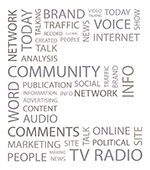
2014-06 (Eastern Fence Lizard)
Interface Services
- Bar Chart. Aggregated representation of time series data (frequency, sentiment and disagreement), including the top three keywords for each selected topic; the bar chart replaces the trend chart in the case of static information sources with a limited number of daily or weekly updates.
- Visualizations. Improved versions of various components, addressing both functional and aesthetic issues: WYSDOM chart (tooltip configuration), keyword graph (viewport control, node sizes), cluster map (keyword calculation), source map (color coding), and brand reputation radar (polygon shading).
Information Management
- Document Management. Alternative view that replaces the topic management section to list and classify user-generated documents — the user’s own documents as well as shared content, to be accessed and modified with the built-in editing environment.
- E-Mail Alerts. The alert dialog has been moved to the right sidebar and now shows all the source combinations for which the alert is active.
- Data Export. Aggregated lists of referenced geographic locations and information sources that can be exported in CSV or XLSX format, including metadata elements.
2014-06.1
- Entity Map. A powerful visual tool to explore relations between named entities and topics. The map uses a radial convergence diagram in the center of the graph in conjunction with an outer line chart with a radial imposition. It complements extended versions of the search and data export modules that also make use of automatically extracted entity data.
- Entity List. The tab “Locations” has been renamed into “Entities”, since it now contains not only geographic identifiers, but also references to persons or locations as well (users can choose which entity type to display).
- Data Export. Added support for exporting source map, radar chart and cluster map in PNG and SVG formats. Replaced factory Glyphicons with carefully crafted in-house designs. Fixed PNG and SVG export issues in Internet Explorer.
2014-06.2
- Search. Fundamental redesign of the query engine with added auto completion, support of named entities, and a more granular advanced search dialog.
- Data Export. Download multiple search result sets in parallel, including progress bar; removed size restrictions of previous versions (PDF, HTML, XLSX, CSV).
- Recognyze. New version of the named entity recognition component, which includes improved disambiguation rules for both German and English content.
- Entity Map. Seamless transition paths, more flexible sorting, and the ability to search for an entity via double click; minor layout refinements.
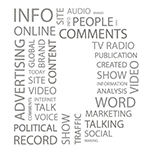
2014-03 (Desert Iguana)
Interface Services
- Cluster Map. New visualization component to group search results by topic. Supports multiple clustering algorithms and provides interactive controls to explore the resulting clusters. Reach and sentiment of documents are encoded by the nodes’ size and color, respectively.
- Word Tree. Extended feature set to either consider or ignore (i) punctuation marks and (ii) stop words in the tree generation process; optional color coding of sentences by sentiment.
- Keyword Graph. Revision to replace the circular standard topic markers by dynamic markers that vary in size depending on the observed frequency of the corresponding terms.
Information Management
- Named Entity Recognition. Recognyze is a scalable and accurate component to identify locations, events, persons and organizations in text documents, and to align these entities with external knowledge repositories — e.g. linked open data archives such as DBpedia and Freebase.
- Search and Indexing Strategy. The 2014-03 release is the first step in migrating to Elasticsearch, a distributed RESTful search platform based on Lucene. Built for the cloud, Elasticsearch further increases the scalability of webLyzard core components through multitenancy and sharded indexing.
- Associated Terms. Revised pre-processing module to filter out redundant elements of composite terms — e.g. remove “climate” as candidate term for queries on “climate change”.
2013-03.1
- Geographic Map. Rebuilt from scratch for optimized performance and improved information design, using Scalable Vector Graphics (SVG) in conjunction with the D3.js visualization library instead of Web Map Server (WMS) technology.
- Video Support. Extended multimedia capabilities by processing and analyzing incoming video transcripts; integrated playback functionality to show (i) the entire video; or (ii) individual video fragments on a sentence level.
- Keyword Graph. Additional display options including adaptive zoom and visualization of term frequency data by node size; new color scheme aligned with cluster map.
2013-03.2
- Topic Management. Extended dialog to define and edit topics; allows using the full set of advanced search options in addition to the list of regular expressions.
- Icon Subsetting. All icons and interface elements that are based on font sets such as Glyphicons are dynamically subset into an integrated lightweight font to minimize initial loading time.
- Document Editor. New portal view to create, save and share documents; includes a directory to access and manage the user’s own documents, as well as those shared by other users.

2013-12 (Chinese Water Dragon)
Decision Support
- WYSDOM Success Metric. Extension of webLyzard’s stakeholder dialog and opinion model in terms of both computational model and user interface representation: (a) integration of server access statistics such as visits and page views – e.g., from an existing Google Analytics account – to analyze the production and consumption of digital content within a single framework; (b) improved tooltips with additional metadata elements; and (c) personalized on-the-fly definition of desired and undesired topics.
Interface Services
- Pie Chart. Optional color shading to reflect the degree of polarity, instead of showing a binary distinction between positive and negative sentiment.
- Keyword Graph. Improved labeling algorithm and additional controls to (a) trigger search queries for specific keywords, and (b) “freeze” the display to arrange the position of graph nodes manually.
- Data Export. Availability of PNG (Portable Networks Graphics; bitmap-based), in addition to SVG (Scalable Vector Graphics; vector-based) for selected visualizations including line chart, pie chart, tag cloud, and keyword graph.
Information Management
- Static vs. Dynamic Sources. Separate tabs to distinguish information sources by update interval: news and social media sources with high update frequencies (= trend chart) as compared to more static document collections such as corporate Web sites (= histogram of major keywords).
- Document Management. Annotation mechanism to highlight, rank and share documents; source tabs to access the resulting document collections (“My Documents”, “Shared Documents”).
- User Comments. New icon in the full-text view of news media articles to access all user comments referring to this particular article (user comments are extracted and managed independently as part of the social media tab).
2013-12.1
- Word Tree. Visual tool to show the different contexts in which the current search term appears; complements the list of concordances of the “Quotes” tab as an alternative representation.
- Location Statistics. New tab to segment the search results by geographic location; sortable by location name, number of references, latitude, longitude, and average sentiment.
- Sentiment Analysis. Refined version of the German sentiment lexicon that achieves a significant increase in precision at the cost of slightly lower recall.
- Data Export. Sidebar to provide a more comprehensive and user-friendly way to configure the data export options, replacing the previous drop down menu.
2013-12.2
- Brand Reputation Radar. Comparative assessment of brands or products along user-defined target dimensions such as competence, sophistication, sincerity, etc.; visual display of the semantic associations by means of an interactive radar chart.
- Data Export. Revised file naming scheme that considers the current search term; i.e., tagcloud_$search-term_$date for regular or tagcloud_advanced_$date for advanced searches.
- Keyword Graph. Minus symbol as an additional control to remove leaf nodes (= the outermost child nodes). Optimized trigger to prevent a re-rendering of the graph upon changes in the map layout.
- Trend Chart. Improved usability through rendering transitions across data series (frequency, sentiment, conflict), rather than generating a new chart.
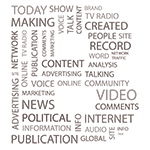
2013-09 (Brown Basilisk)
Interface Services
- Document Editor. Joint creation of documents with real-time annotation and content recommendations to support implicit information seeking – inferring context from user actions, rather than explicit queries (the climate change showcase supports all context-aware features, but no concurrent editing).
- Pie Chart. Option to split the trend chart display and show a synchronized pie chart – including adaptive tooltips with keywords per topic for the frequency tab, or most important positive and negative associations with the chosen set of topics if the sentiment tab is selected.
- Trend Chart Display Options. Next to the pie chart icon, 2013-09 provides three additional options: (i) hide and reactivate grid lines; (ii) baseline indicator calculated as a mean over the selected interval, or as a running average over 30 or 60 days; (iii) maximize the size of the trend chart window.
- Keyword Graph. Revised algorithm to compute the semantic associations, restricting secondary searches to results of the primary search (and thus preserving the focus on the search term).
- Miscellaneous. Updated look and feel based on the Glyphicons; unified font across all portal elements; compatibility check to ensure that browser supports Scalable Vector Graphics (SVG).
Metadata Management
- Metadata Viewer. Provision of an additional tab when viewing the full text of a document, which shows terms contained in the sentiment lexicon (green, red) as well as negation triggers (blue).
- Annotation Editor. Clicking on the sentiment and relevance values in the footer of the full text view activates a slider to suggest alternative values.
- Source Statistic. Redesigned column layout, replacing date and duration with reach and impact metrics. Reach is based on the Alexa traffic rank; impact is calculated by multiplying reach and frequency.
2013-09.1
- Search Options. New header layout to combine all search-related options and offer search results pagination (e.g. “100-150 from 835”); added ‘x’ symbol in the simple search field to delete the current query term.
- Interface Design. Vector-based icon set for superior printing quality and high resolution displays, using a subset of the Glyphicons Web font to replace the previous bitmap icons.
- E-Mail Alert Options. Frequency and sentiment thresholds for clipping alerts to send out an e-mail only if the number of mentions of a topic exceeds a certain minimum number.
- Data Export. (i) Extended clippings for either the shown search results or the full set of matching documents in XLSX and CSV format; (ii) line and pie charts in SVG format.
2013-09.2
- WYSDOM Success Metric. The webLyzard Stakeholder Dialog and Opinion Model (WYSDOM) shows whether an organization or its products and services were associated with desired topics considered important and in line with evolving communication goals, and whether undesired topics were avoided successfully.
- Cross-Media Analysis. The Source Map provides an interactive scatterplot to analyze the editorial bias towards a topic. It visualizes the distribution of sources in terms of term frequency (horizontal axis), average sentiment (vertical axis), reach (size of the marker), and type of source (color of the marker).
- Interface Customization. Selector to switch between two different modes: (i) “Standard” reduces dashboard complexity especially for first-time users, (ii) “Advanced” unlocks more complex elements such as data export, advanced search and window controls, visualization tabs, and the document editor.
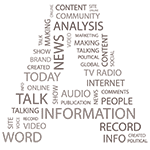
2013-06 (Argentine Tegu)
Interface Services
- Dashboard Redesign to integrate the formerly distinct [active document] and [search results] views into a common content area. Clicking on a content item toggles between compact, extended and full text mode. The displayed content items are highlighted in the various visualizations.
- Search History and Instant Charts. New tab to switch between [associations] and [search history], showing the current search term in the first row, separated by a horizontal line. Users can select (deselect) the search term to display (hide) its time series with a grey dotted line in the trend chart.
- Adaptive Tag Cloud. On-the-fly representation of semantic associations with the current search term using Scalable Vector Graphics (SVG) instead of the previous bitmap-based tag cloud computed in weekly intervals; supports transitions and highlights relevant terms on document mouse-over.
Data Services and Metrics
- E-Mail Gateway. Import module to upload e-mail messages to the portal, or to aggregate and analyze the content of relevant mailing lists; includes a parsing module to detect URLs, crawl and annotate the referenced pages, and store them in a specific repository.
- Extended E-Mail Alert. Export module that provides summaries and customized clippings, increasing flexibility and supporting a wide range of applications. Users have the option to individually set the delivery frequency (weekly, daily, or at the time of publication).
2013-06.1
- Document Title Filtering. Increased readability by removing redundant elements such as prefixes and suffixes from document titles; e.g. topic classifications or the name of the publisher.
- Metadata Acquisition. Revisit social media postings after a specified number of hours to update their metadata elements – number of likes and followers, re-tweets, etc.
- Chart Clipboard. Close button to remove the chart clipboard including all contained terms.
- Domain Relevance. Included as an additional attribute in the footer of the full text view.
- Text Processing. Improved sentence splitting for noisy text input from social media streams.
2013-06.2
- Integrated Data Export. Reduced interface complexity by combining various export functions into an integrated dialog – including clippings, SVG diagrams and time series data for the chosen interval. 2013-06.2 also supports exporting data in XLSX format – in addition to CSV, HTML and PDF.