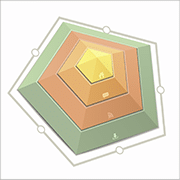Data Export – Results and Visualizations
Accessible via the header menu, the data export function provides access to various types of reports, search results as well as time series data and visualizations in multiple standard formats that can be selected via the drop-down next to the “Download” button.
Search Results
The list of search results can be exported as a PDF or HTML report, or as a list of metadata-enriched clippings in CSV or XLSX format (a small “x” next to the URL in the document view allows users to hide specific articles or postings).
Chart Data and Other Datasets
The time series export contains daily frequency, sentiment, and disagreement values for all selected topics in XLSX format, or as a comma-separated text file (CSV) encoded in UTF-8 format. This allows further processing in MS Excel, statistical packages such as R and SPSS, and a range of other external applications. Other datasets available in XLSX or CSV format include (i) the list of content sources providing documents matching the search query, (ii) the list of entities referenced in the search results, and (iii) detailed statistics for all bookmarks (= predefined topics) and associations (= keywords related to the current search).
Visualizations
The current list of supported visualizations includes the line chart, donut chart, tag cloud, geographic map, keyword graph and word tree in Scalable Vector Graphics (SVG) or Portable Network Graphics (PNG) format.
Data Export Roadmap
Upcoming webLyzard releases will continue to add new export formats – including extended management reports, data sets for conducting social network analyses, and visualizations in graph-based representation (GraphML).
Last major update with release 2021-06 (Thorny Devil).